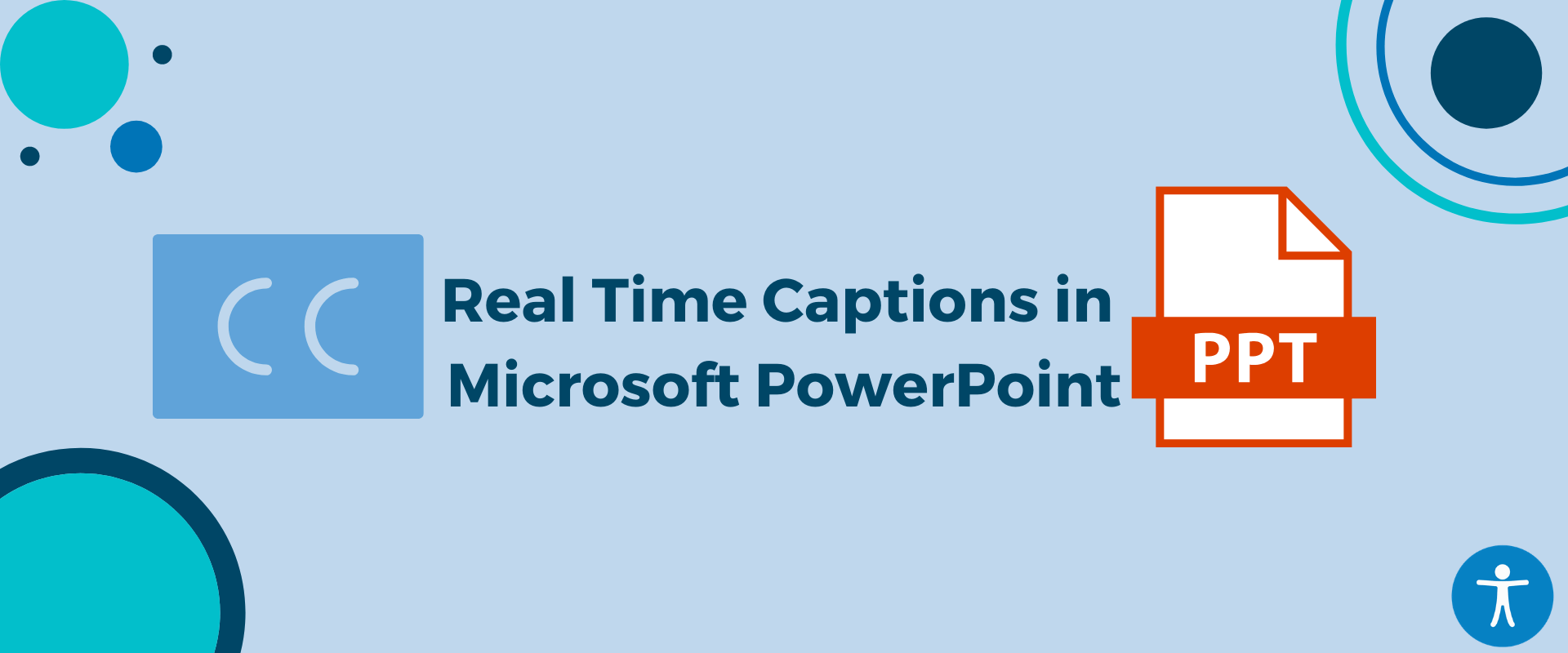
Accessible feature for Power Point presentations - Real time captions
Many of us encounter situations where some of our audience may be hard of hearing and we don't have a sign language interpreter. This can happen during a presentation, discussing a topic of interest, reading a newsletter, a play or even singing. In such situations, all we need is an access to a computer with Power Point installed on it and a microphone. Real time captions can be generated by enabling the subtitles feature.
Once the PowerPoint is open, please go to Slide Show, enable “Always use Subtitles” check-box and choose the correct mic & language. Once you start the Slide Show and start presenting, PowerPoint will display captions right on the slide as you speak! Please watch the following video to learn more.